Where is the Paint Roller tool?
Cause:
The Paint Roller in Windows 3.1x PaintBrush has been replaced with a tilted paint can in Windows 95 Paint.
Solution:
Both perform the same 'Fill With Color' operation.
1) Select the 'Fill With Color' tool in the tool box.
 'Fill' tool
'Fill' tool
2) (Optional) Click a color from the palette to change the color.
3) Position the paint pointer to select the area to be filled with color, and click.
NOTE 1: For small areas, zoom the picture to a larger size to help you position the paint pointer.
NOTE 2: To view the descriptions of the tools in 'Paint', pause the mouse on the tool and a description appears.
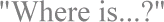
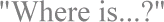
 'Fill' tool
'Fill' tool